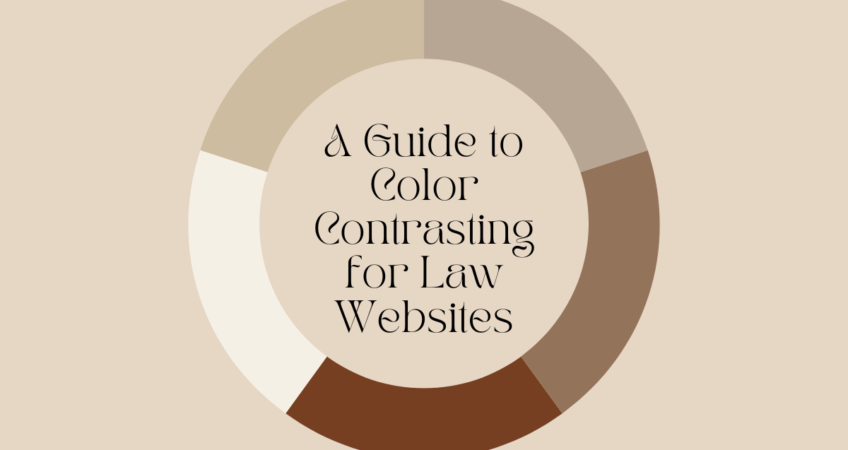
A Guide to Color Contrasting for Law Websites
Color contrast is a fundamental aspect of law web design in Los Angeles that plays a significant role in the accessibility and usability of your law website. It influences how easily users can perceive and distinguish different elements on your site, including text, buttons, and backgrounds. A thoughtful approach to color contrast enhances the overall visual appeal and ensures that your content is accessible to a diverse audience. Here’s a guide to implementing effective color contrast on your law website:
1. Understanding Color Contrast
Color contrast is the difference in luminance or hue between two elements. Web design most commonly refers to the contrast between text and its background. Ensuring sufficient contrast is essential for readability, especially for individuals with visual impairments.
2. Follow Accessibility Guidelines
Adhere to web accessibility guidelines like the Web Content Accessibility Guidelines (WCAG). These guidelines provide specific recommendations for color contrast ratios to ensure content is readable for users with various visual abilities. The minimum acceptable contrast ratio for standard text is 4.5:1.
3. Choose High-Contrast Color Schemes
Opt for high-contrast color schemes to improve readability and visibility. Dark text on a light background or vice versa is a classic high-contrast combination. Avoid using low-contrast color combinations, as they can strain the eyes and make it difficult for users to distinguish content.
4. Contrast for Readability
Prioritize contrast for text elements, especially body copy. Ensure enough differentiation between the text color and the background to provide clear and legible content. This is crucial for legal websites where detailed information is often presented.
5. Use Color for Emphasis
While maintaining contrast for readability, leverage color to emphasize key elements. For example, use a bold color for call-to-action buttons or essential headings. This helps guide users’ attention to critical information without compromising accessibility.
6. Check Contrast Ratios
Utilize online tools and color contrast checkers to assess the contrast ratios between text and background colors. These tools provide a numerical value indicating the contrast level, helping ensure your design meets accessibility standards.
7. Consider Color Blindness
Take color blindness into account when designing your website. Approximately 8% of men and 0.5% of women of Northern European descent experience some form of color blindness. Choose color combinations that are distinguishable by individuals with color vision deficiencies.
8. Test on Various Devices
Colors may appear differently on different devices and screens. Test your color choices on different devices, including desktops, laptops, tablets, and smartphones, to ensure the contrast remains effective across the board.
9. Accessible Links and Buttons
Ensure that links and buttons have sufficient color contrast to be easily identifiable. Interactive elements should stand out from the surrounding content. Consider using underlines, hover effects, or different colors to signify links.
10. Balance Branding with Accessibility
While maintaining accessibility is crucial, you can still infuse your brand colors into the design. Strive to balance your brand identity and the need for high contrast and readability. Consider using brand colors for accents rather than primary text or background elements.
11. Responsive Design and Contrast
Keep in mind that contrast can be affected by responsive design and different screen sizes. Ensure your color choices maintain effective contrast even on smaller screens and adapt to varying resolutions.
12. Regularly Review and Update
As part of ongoing website maintenance, periodically review your color choices and contrast to ensure they remain effective. Regular updates ensure that your website meets accessibility standards and provides an optimal user experience.
Conclusion
In conclusion, effective color contrast is a crucial component of law website design, impacting aesthetics and accessibility. Following these guidelines, you can craft a visually appealing and accessible law website that effectively communicates your law firm’s message to a diverse audience.

