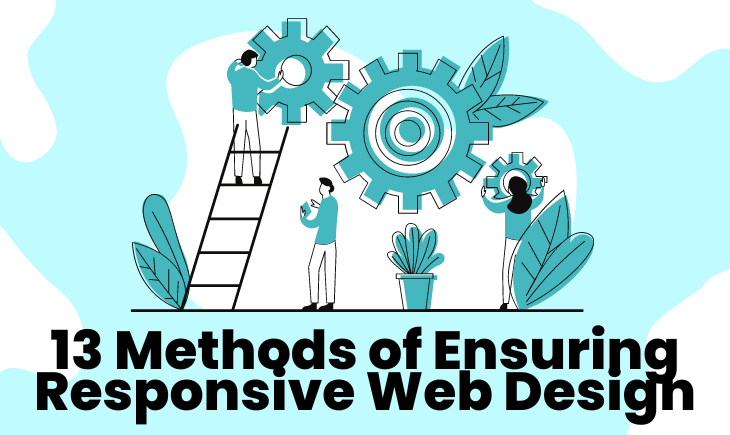
13 Methods of Ensuring Responsive Web Design
Ensuring your website has a responsive design is crucial in today’s digital landscape. With the increasing use of mobile devices, providing a seamless and user-friendly experience across various screen sizes is essential. Here are some tips to ensure your web design is responsive:
1. Mobile-First Approach
Adopt a mobile-first approach when designing your website. Start by creating a layout and design optimized for mobile devices and then progressively enhance it for larger screens. This ensures that your website is well-suited for most users who access the internet via mobile devices.
2. Responsive Framework
Utilize a responsive framework or content management system (CMS) that supports responsive design. Platforms like WordPress, Drupal, or Bootstrap offer built-in responsiveness, making creating and maintaining a responsive website easier.
3. Fluid Grid System
Implement a fluid grid system that allows your website’s layout to adapt and resize based on the user’s screen size. This ensures that content elements, such as text, images, and navigation, adjust proportionally without distorting or overlapping.
4. Flexible Images
Use CSS techniques, such as max-width: 100%, to ensure that images scale proportionally and do not exceed the container’s width. This prevents images from overflowing or causing horizontal scrolling on smaller screens.
5. Scalable Typography
Choose fonts that are scalable and legible across different screen sizes. Use relative font sizing, such as percentages or em units, rather than fixed pixel sizes, to allow the text to adjust automatically.
6. Clear and Simple Navigation
Simplify your website’s navigation for mobile users. Utilize hamburger menus, collapsible menus, or dropdowns to conserve screen space. Make sure your navigation is easily accessible and user-friendly on smaller screens.
7. Touch-Friendly Elements
Optimize your website for touch interactions. Ensure that buttons, links, and form fields have enough spacing between them to prevent accidental taps. Use larger tap targets and consider incorporating touch gestures, such as swiping, when applicable.
8. Content Prioritization
Prioritize and optimize your content for mobile users. Display the most important information prominently and make it easy to find. Consider trimming or condensing lengthy content to improve readability on smaller screens.
9. Media Queries
Implement media queries in your CSS to apply specific styles based on different screen sizes. Media queries let you target specific devices or breakpoints and adjust the layout, font, or image sizes accordingly.
10. Cross-Browser and Cross-Device Testing
Test your website on various browsers, operating systems, and devices to ensure consistent responsiveness. Use online testing tools or physical devices to verify that your website looks and functions as intended across different platforms.
11. Performance Optimization
Optimize your website’s performance to ensure fast loading times on mobile devices. Compress images, minify CSS and JavaScript files, and leverage caching techniques to reduce bandwidth usage and improve page load speed.
12. User Testing
Conduct user testing with diverse individuals, including those using different devices and screen sizes. Gather feedback on your website’s usability, responsiveness, and overall user experience. Address any issues or areas for improvement based on user feedback.
13. Ongoing Maintenance
Regularly review and update your website’s responsiveness as new devices and screen sizes emerge. Stay informed about the latest web design trends and best practices to ensure your website remains user-friendly across evolving technologies.
Conclusion
By implementing responsive web design techniques, you can provide an optimal browsing experience for visitors to your website, regardless of their device. A responsive design enhances user engagement, improves search engine rankings, and contributes to the overall success of your online presence.

