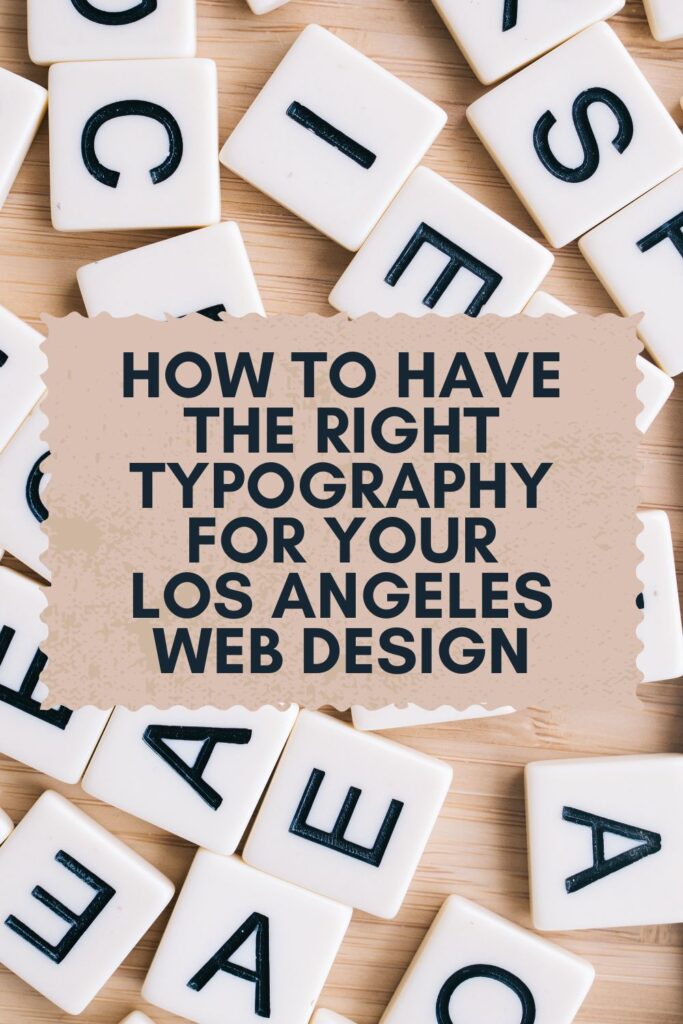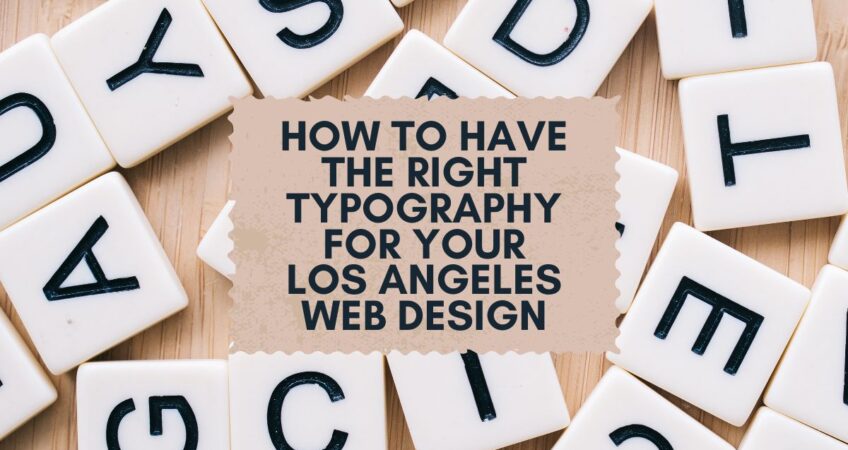
How to Have the Right Typography for Your Web Design
Typography is a critical aspect of Los Angeles web design that people often take for granted. However, it can and will make or break the overall user experience if you don’t use it properly. Good typography can enhance readability, improve user engagement, and create a visual hierarchy that guides users through the content even if they have visual impairments that can hamper it.
In this article, we’ll share some tips for using typography effectively in web design that anybody can enjoy!
Choose the Right Font
Choosing the right font is crucial for web design. You want to select a font that is legible and easy to read, even on small screens. Sans-serif fonts like Arial, Helvetica, and Verdana are generally good choices for body text because they are clean and easy to read. If you didn’t know already, sans-serif fonts are fonts without decorative flourishes on the ends of the strokes.
However, you can also use serif fonts for headlines and subheadings to create a more elegant and sophisticated look. These look more professional and luxurious. For headings, you can also venture to more calligraphic fonts as long as they’re large and easy to read. This will give your website a bit of oomph without being too much.
Regardless of what font you choose in the end, it’s important to choose a font that matches the tone and personality of your brand.
Use Font Sizes and Weights Strategically
Font size and weight are essential for creating a visual hierarchy that guides users through the content. A visual hierarchy is important because you want to guide your readers from start to end without them having to figure out where to go. This is also important so they can skim through your content easily—some people just don’t have the time to read everything! You should use larger font sizes for headlines and subheadings to make them stand out and smaller font sizes for body text to improve readability. You should always go from general to specific. You can also use different font weights to create contrast and emphasis. For example, you can use bold or italicized text to draw attention to important information or to break up long blocks of text.
Pay Attention to Line Spacing and Line Length
Line spacing and line length can have a significant impact on readability. Anything too small can make your content look more like walls of text, making it so we have to squint to read things properly. You should aim for a line spacing of at least 1.5 times the font size, which helps to improve readability and reduce eye strain. Similarly, you should aim for an optimal line length of around 50-75 characters per line. Too short a line length can create a choppy reading experience, while too long a line length can make it difficult for users to follow the text. It’s like reading a paper—you don’t want the paper to be an A4 cut lengthwise or two A4s taped together!
Use Color to Enhance Readability
Color can be a powerful tool for enhancing readability and creating visual interest. You should use color strategically to draw attention to important information, such as links, headings, and calls to action. Color is also a great way of improving your web design because it can add something fresh without doing too much. However, it’s important to be consistent with your use of color throughout your site. You should choose a color palette that matches your brand and use it consistently across your site. You should also use colors that work well with your web design—bright yellow, for example, would clash horribly if your background is white.
Avoid Using Too Many Different Fonts
Using too many different fonts can make your site look cluttered and unprofessional. It’s best to stick to one or two fonts throughout your site and use them consistently. Again, you should consider having a sans-serif font for the body of your text and serif fonts for highlights like headers, bolds, italics, and more.
Test Your Typography on Different Devices and Screen Sizes
Typography can look very different on different devices and screen sizes. Indeed, sometimes fonts won’t even show up on certain models or gadgets. Calibri, for example, is a default font on Windows that isn’t a default one on iOS. Thus, it’s important to test your typography on different devices and screen sizes to ensure that it looks good and is easy to read. You should also test your typography in different lighting conditions to ensure that it is legible in different environments. Not everybody uses their gadgets in full brightness!
In conclusion, typography is a critical aspect of web design that can have a significant impact on the overall user experience. By choosing the right font, using font sizes and weights strategically, paying attention to line spacing and line length, using color to enhance readability, avoiding using too many different fonts, and testing your typography on different devices and screen sizes, you can create a website that is both visually appealing and easy to read. People might take typography for granted sometimes, but you will not be one of them.